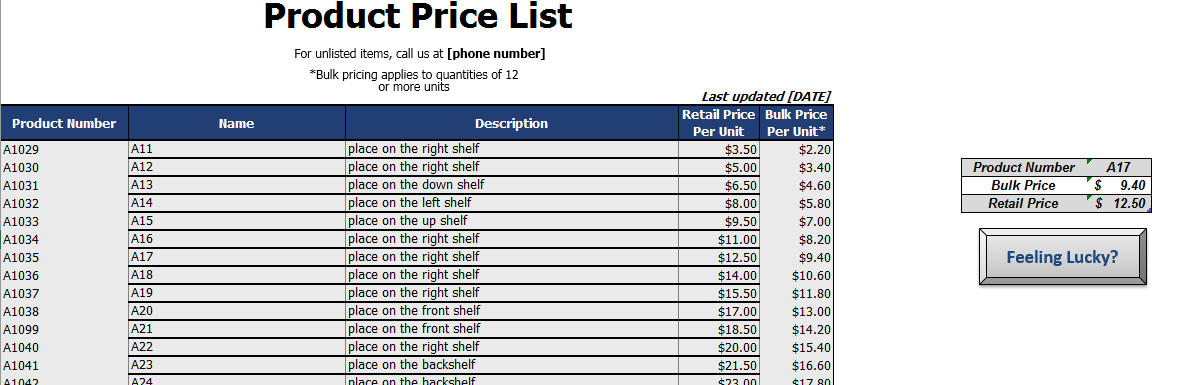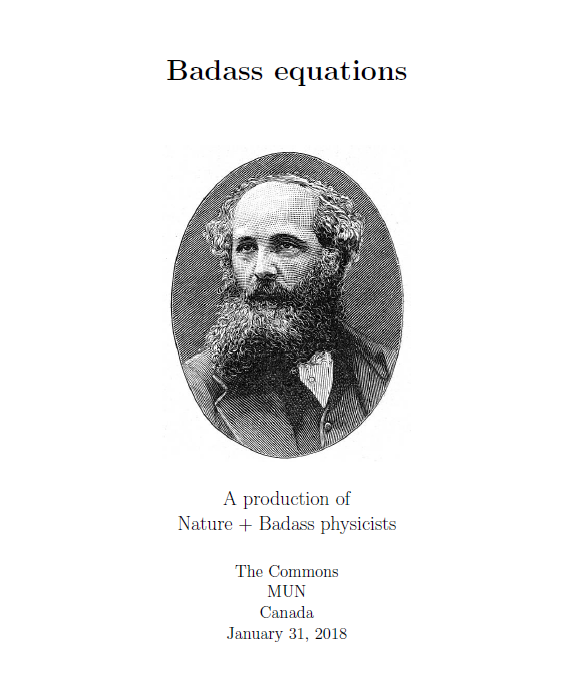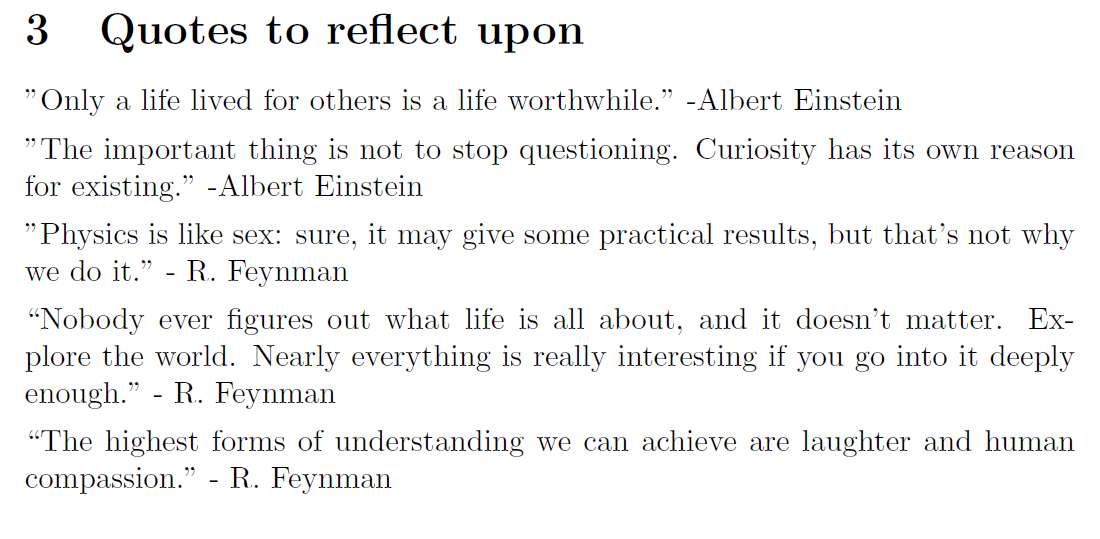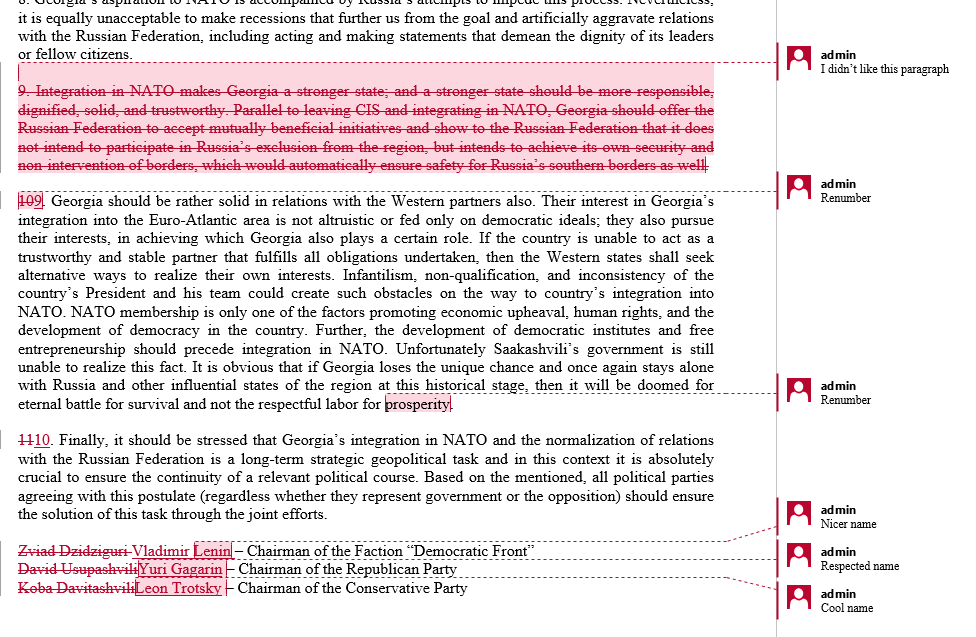Use the following excel file and data to present net value (total worth) and future net value (ignoring compounding). Here are the formulas that you will need. Use absolute cell referencing in your equations.
PNV (present net value) = savings – debt
FNV (future net value) = (income * saving % * 30) + (income * saving % * 30 * interest) + PNVUse conditional formatting to highlight in the cell in green with the highest number for each category of income, savings, debt, saving %, PNV and FNV. Do the same for the lowest number in yellow.
On a separate sheet, make a bar graph with two series of data, future net value and present net value.
Data is attached
I really liked this challenge, it was good to refresh some skills and I took the opportunity to make the bar graph in two ways, first by using the conventional chart tool and then by using a pivot chart.
Here are some pics:
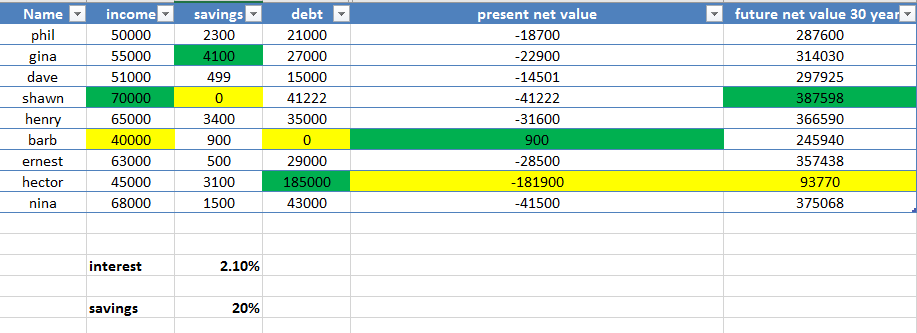
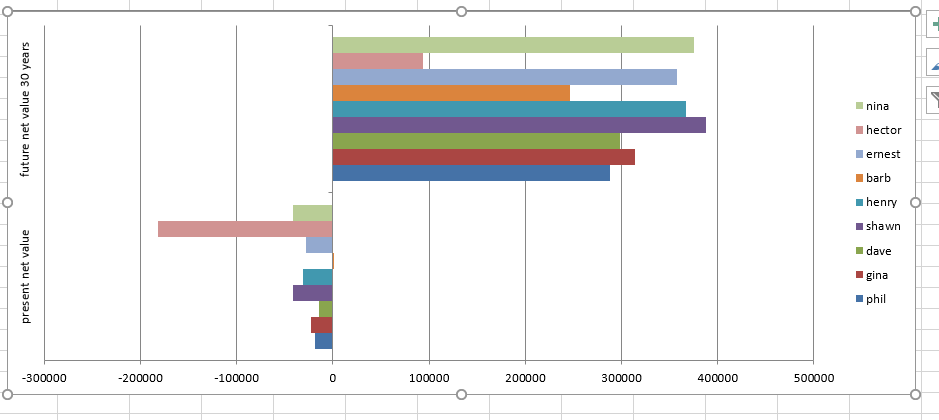
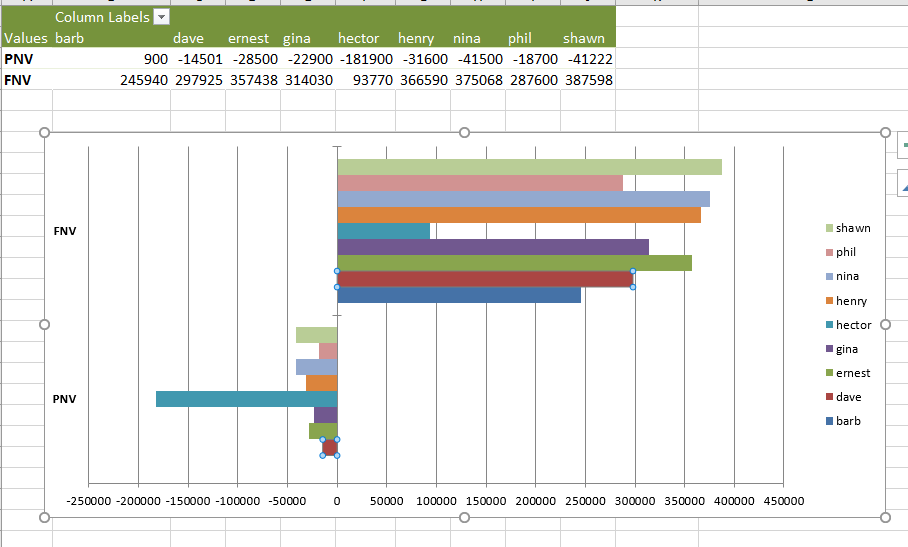
Here’s the file: winter CS w5 data_Henrique