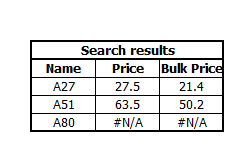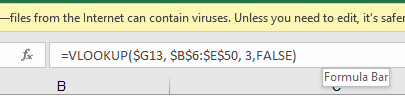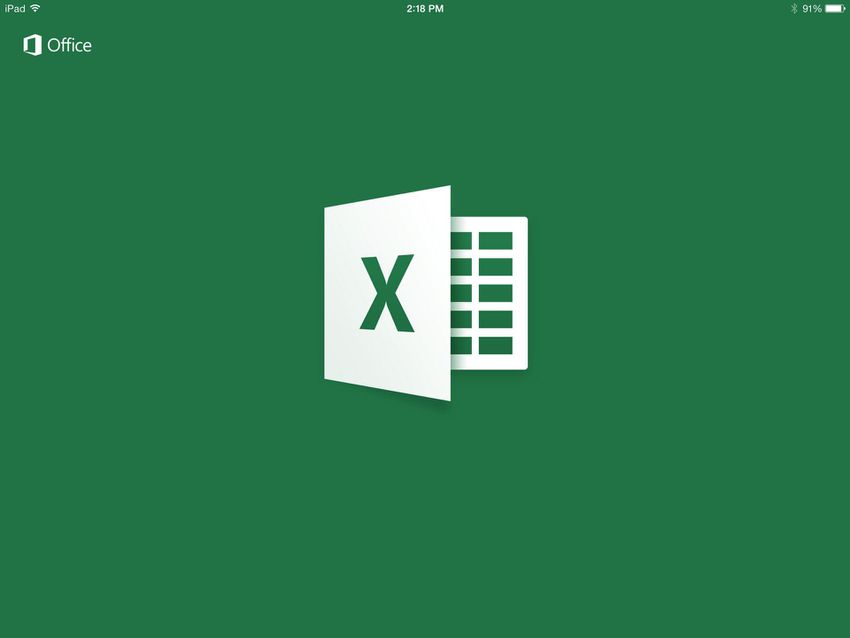This challenge was suggested by Anushervon Rakhmatov, with some modifications from me
VLOOKUP lets you search for specific information in your spreadsheet. For example, if you have a list of products with prices, you can search for the price of a particular item.You should use VLOOKUP when you need to look in a single row or column and find a value from the same position in a second row or column.
Use the data provided to find out what is the price of this part number? Make a lookup to know the bulk price as well.
- A27
- A51
- A80
See attached tutorial and data
The deadline for full points is Tuesday, November 21st.
For this challenge I submitted the following file: