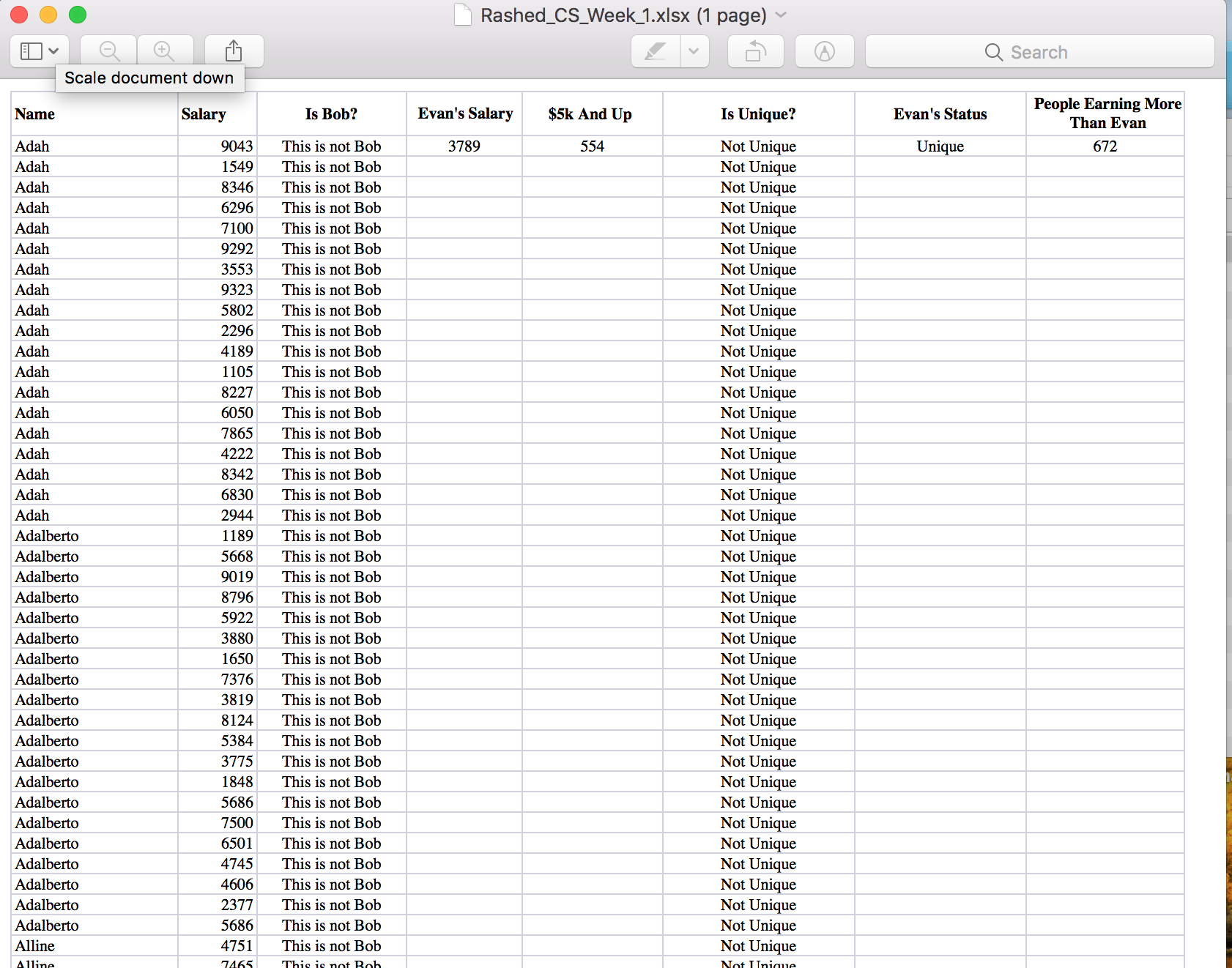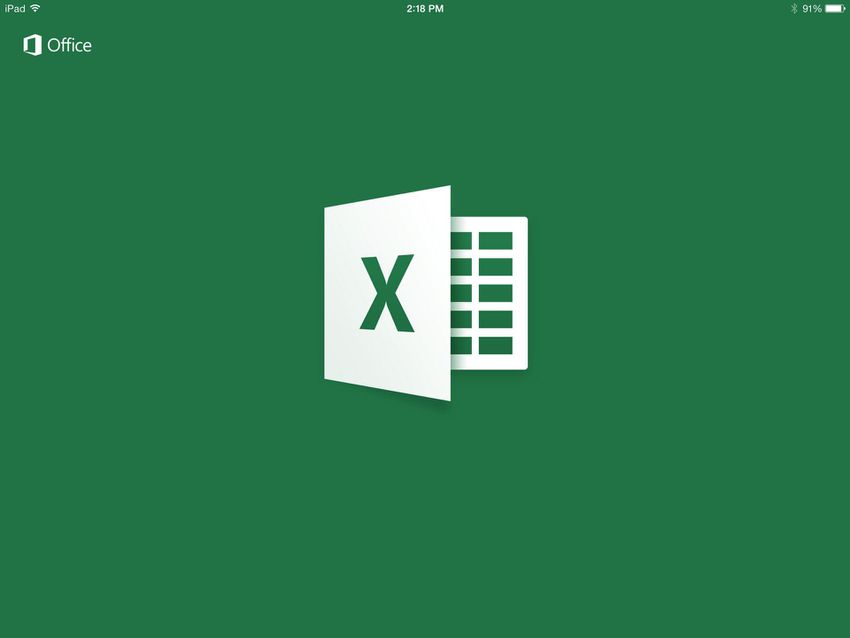This week’s challenge comes courtesy of Cliff! Follow each step of the attached .pdf tutorial to become familiar with the Excel functions IF, VLOOKUP, and COUNTIF. Using the datasheet provided, follow step 5 in the tutorial and attach your completed sheet in your response. In addition to the requested data in step 5, add 3 more columns/cells showcasing each function used in another customized manner (e.g. you could add an IF column that displays “Is rich” If a person’s salary is greater than 5000)
Due September 25 at noon for full points.
My submission: