We made it! Time for everyone’s favourite!Think about ONE co-worker who really excels at this job, goes above and beyond our expectations, or brings a unique skill set or worldview to this position. Shine a light on those little things that might not always be noticed, but that definitely make The Commons a better place. Spread the love!
Week 9 – Peer Review
As discussed in everyone’s mid-semester feedback meeting, we are piloting a new peer review process this semester. While this peer review process won’t directly affect your feedback scores (and will NOT replace permanent staff feedback scores), your comments will give the supervisors a fuller picture of everyone’s work performance for the semester.
Everyone will be expected to review two of their peers. I’m in the process of contacting everyone with the names of the coworkers they will need to review. Please note that I am sending the names out via email, as I want to make every attempt to keep reviewers/reviewees confidential. Please do not share the names of the coworkers you will be reviewing.
While your comments will remain anonymous, feedback will be shared with each student during their final feedback meeting in a few weeks’ time. Bearing this in mind, the emphasis here is on constructive feedback – what are your coworkers doing really well, how are they meeting (or exceeding!) Commons expectations, and the solid, practical ways they can improve for future semesters. While we want your honest opinions, this is not an opportunity to bring down coworkers, and I wouldn’t expect any of you to treat it as such.
You can find the peer review questions here. Please complete a separate form for each coworker you will be reviewing. Out of fairness to your coworkers, everyone should complete this work diary. While it won’t take a huge time commitment on your part, please think critically about your answers, and provide as detailed a review as you can.
Week 7 – Professionalism
You know our expectations for you, but what are some expectations you have when it comes to a supervisor? Give your answer in 3-5 sentences.
Week 6 – Technical
This ol’ chestnut.
Share your knowledge! What’s a software-related technical trick you’ve used this semester to get a client out of a bind?
Week 5 – Productivity
What system or software do you use to stay organized for school, work and life? What effectively facilitates you getting things done on time? What’s your #1 productivity tip?
So far, I’ve only used google calendar and alarm clocks to aid me with time management. To be honest, I think that google calendar has been more than enough to keep me on track with my schedule; it’s a very intuitive and easy tool to work and also highly adjustable. However, I do feel that sometimes my time is not as productive as it should be, specially after I’ve learned more about the ‘Pomodoro Technique’ (https://en.wikipedia.org/wiki/Pomodoro_Technique), which complements what Aditi has mentioned about timed breaks between tasks. Although I can’t say that I’ve been an avid practitioner of this technique, I’d definitely like to make it a part of my routine as it has helped me twice in the past. The main productivity tip I can give is to be methodical and pragmatic about your schedule and tasks. Try your best not to stress yourself out because of deadline closing in, that will only hinder your productivity, instead take a deep breath and focus on what needs to be done while looking out for your wellness. Make good use of timed breaks and try to get your mind off the task for a little while, for time is the most precious gift bestowed upon us. Here’s a beautiful passage from LOTR that for me is a constant reminder of the importance of time:
“I wish it need not have happened in my time,” said Frodo.
“So do I,” said Gandalf, “and so do all who live to see such times. But that is not for them to decide. All we have to decide is what to do with the time that is given us.”
Week 4 – Active Intruder
Log into my.mun and watch the “Shots Fired with Rob Shea” video in the “Safety on Campus” widget. This video is approximately 18 minutes long. What was the most important thing you took away from this video? Have you ever considered what you would do if an active intruder entered the library while you’re working? What is the first thing you would do and why?
Week 3 – Technical
Grep commands allow you to search for text strings in a given file. Follow Bryan’s helpful tutorial below, and post some screenshots from your attempt. How would you explain grep commands & their usefulness to a client who’s never used Linux before?
I used a command that searches insensitively for a given string contained on all files that has the extension .s and returns the file, line number and piece of text where it found the occurrence.
The other command returns the file name and the number of occurrences of a given string on all files that has the extension .s
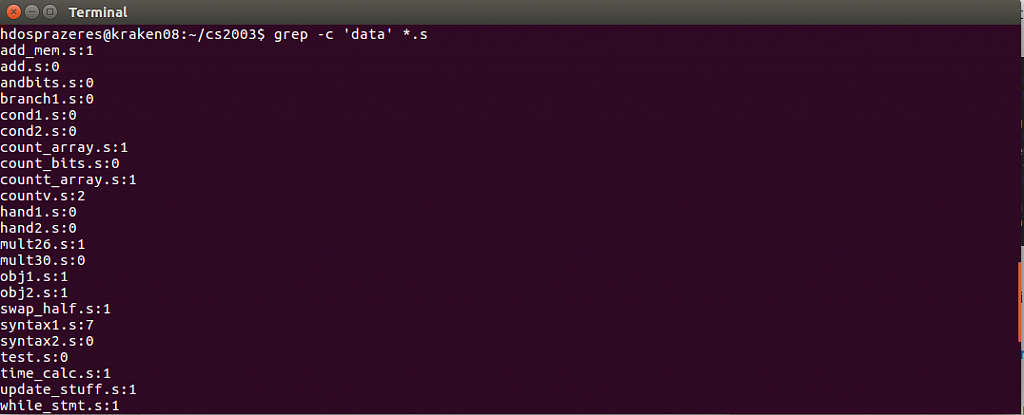
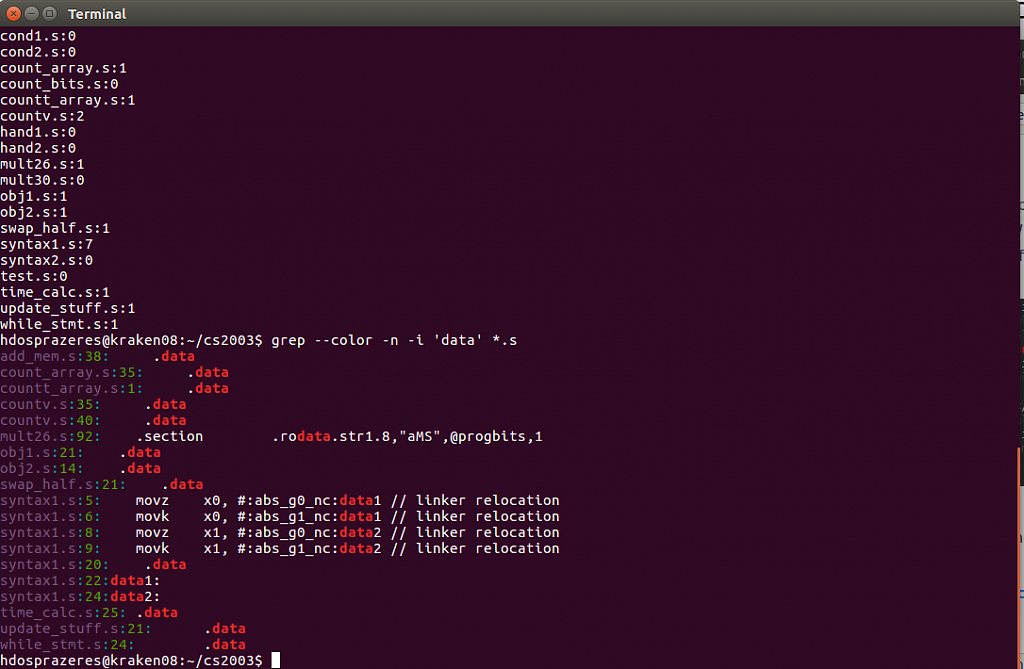
Week 2 – Professionalism
We all know how much I love a good personality assessment!Complete the LOGB Assessment, and read a bit more about your type. According to your type, what natural strengths do you bring to The Commons? Does your “communication style” and your characteristics under “pressure or in tense situations” accurately describe how you interact with clients?
O- 17
G- 34
B- 29I liked this personality test, it doesn’t seem to have as many layers in comparison to the Myers-Briggs based tests but in a general sense I got the result I expected. I was definitely able to relate to the characteristics shown on both Golden Retriever and Beaver profiles. I’m absolutely proned to give in to other people’s opinion and avoid tense situations. Also, I really like being a retriever since I always try to incorporate the best qualities of everyone I work with. Anyways, I’ll be here in case any of you wants to get something out of their chest haha
