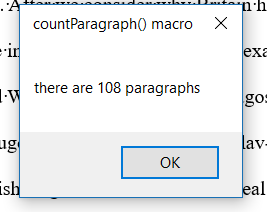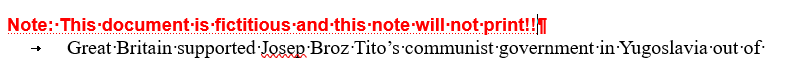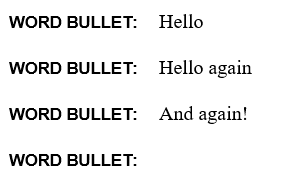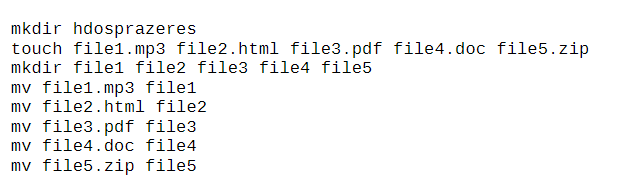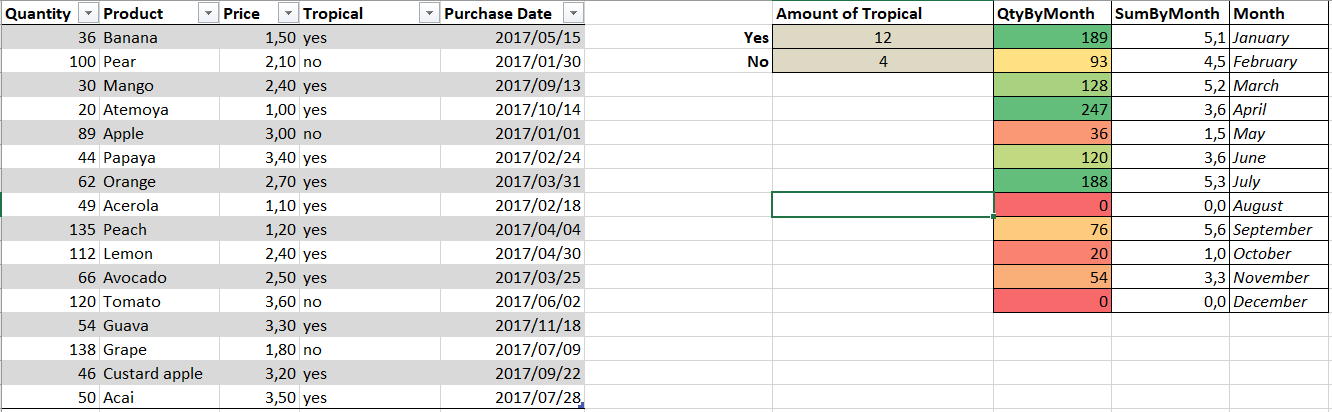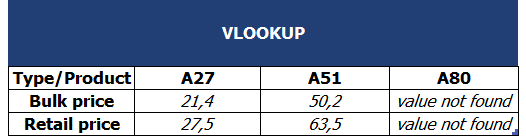This challenge prompt us to make three VBA macros to use in word.
Mine were:
- countParagraph: Counts the number of paragraphs in the text
- notesMacro: Insert a paragraph for note taking that is formatted as hidden (only shows up with Ctrl+*
- wordsBullets: Insert bullet formatting with words instead of bullets
Here’s some images: