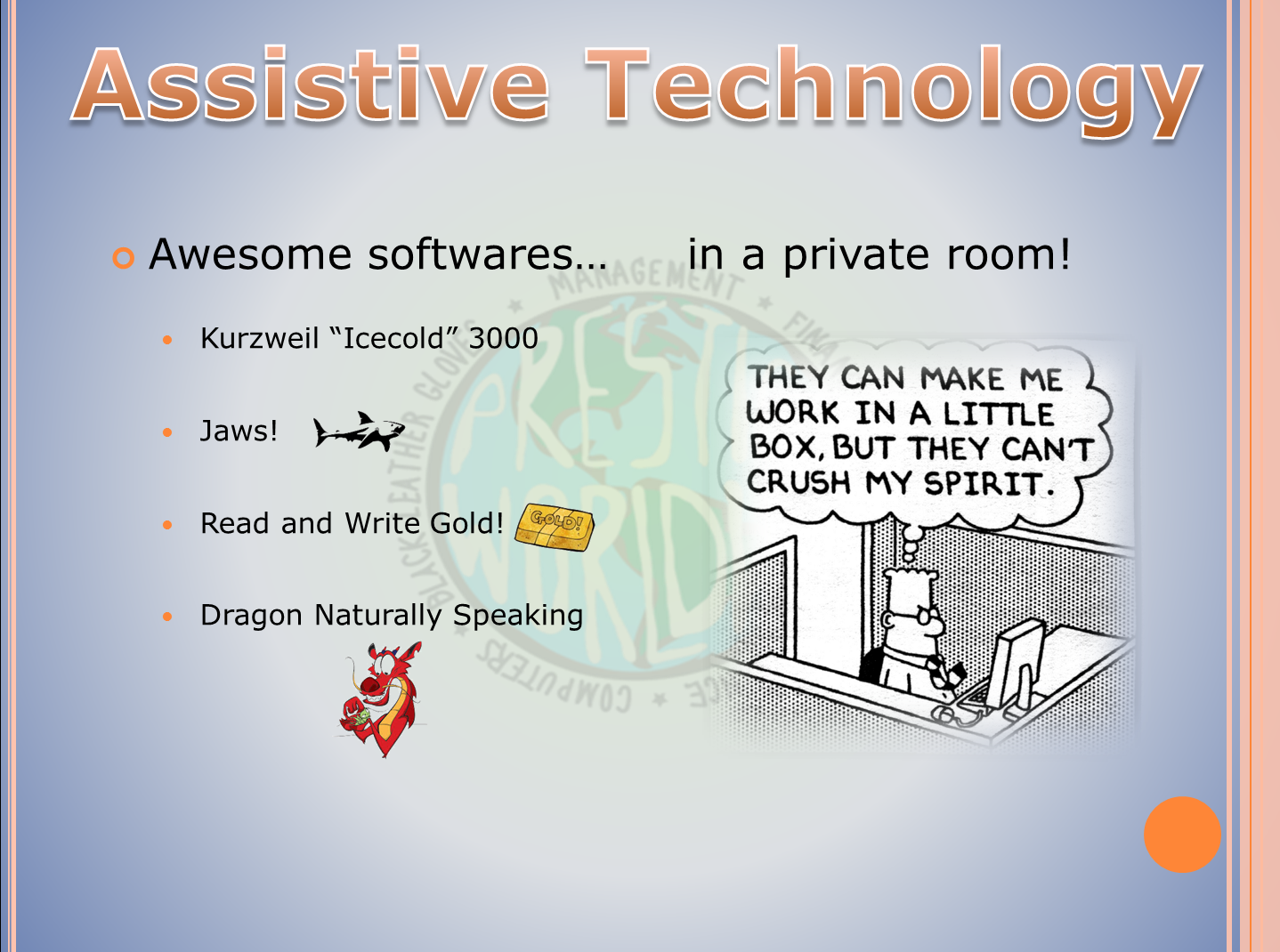Create your own “The Commons” PowerPoint template (following the “Creating a Template” instructions below) of at least 5 unique slide layouts. Your template should have images and background(s). Use your template to create a 8 slide slideshow showcasing the Commons services with pictures and information (pictures, etc. can be found on our webpage). Attach both the PowerPoint you create (.pptx) and your template file (.potx) in your reply.
Creating a Template – https://support.office.com/en-us/artic…f8169c8aca
Complete file HERE
For this challenge, I think I made good use of the image editing tools available on PowerPoint. Firstly, I used the “set transparent color” tool to remove the background on each picture, and then I inserted the edited picture as a fill in a polygon so that I could also change the transparency settings. I also tried using soft edges effect on Dilbert’s image and I think it turned out really nice.