The challenge is to use VLOOKUP function, one of the lookup and reference functions. You should use VLOOKUP when you need to look in a single row or column and find a value from the same position in a second row or column. More info in the attached PDF.
Post your working excel vlookup function spreadsheet as a reply to this post.
I decided to do something different on this challenge and added a button containing a refresh macro. Every time the user presses the button “Feeling lucky?” the product number changes and so does the data retrieved by the VLOOKUP function. Here’s an illustration:
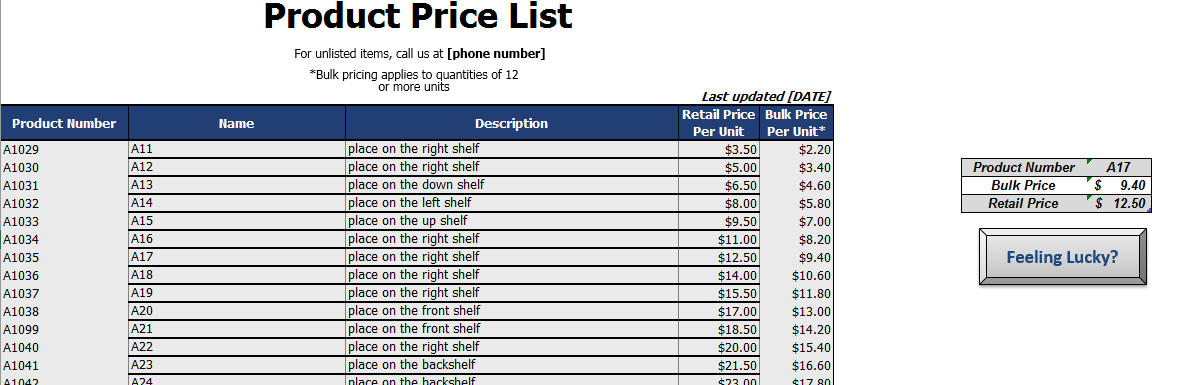
Here’s the file: VLOOKUP Data_Henrique
