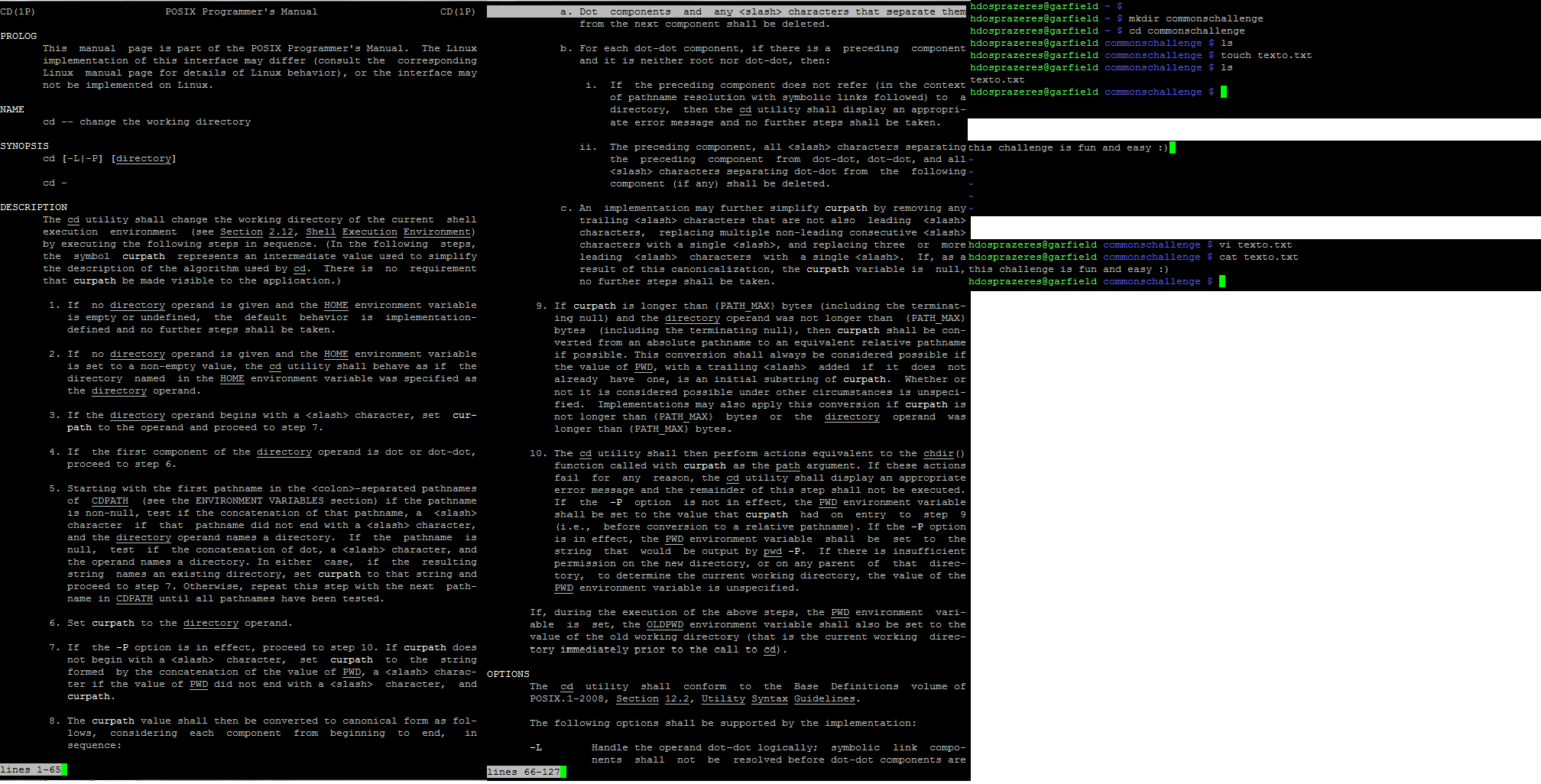Little bit simpler challenge this week, as we return to the basics of the almighty Linux Terminal! Either in Terminal on Linux or through PuTTY, screenshot a session of you completing the following:
1. Opening the manual of a command (add a separate screenshot showing you have a manual open for this step);
2. Creating a directory;
3. Navigating to the directory;
4. Listing contents of the directory;
5. Creating a .txt file;
6. Adding some text to the .txt file using Vi (add a separate screenshot showing you have Vi open for this step);
7. Outputting the text of the .txt file to the terminal.
You can include multiple steps on 1 screenshot (e.g. steps 2 -5 can all be in one screenshot), but attach as many screenshots as needed. Include these as image files.
This tutorial (section 1 to 6) should have all information needed to complete steps 1 – 7: https://ryanstutorials.net/linuxtutorial/
I don’t think I learned a whole lot from this challenge as we had some something really similar in the past. However, I think it was a good refresher for using Vi, a tool which I’m still not entirely comfortable with.