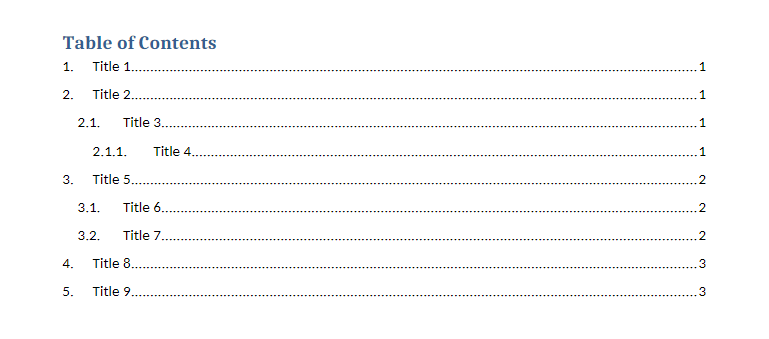Create a document of at least 4 pages, not including cover page and table of contents (you can use the lorem ipsum generator below to create dummy text for this purpose). Your document should have at least 6 headers (including a few sub-headers). Add a table of contents that automatically fills in the page number and headers/sub-headers. Add page numbers that start at the page after your table of contents i.e. your cover page and table of contents should not be included in your page numbering. See my attached file as a general guideline.
Full document HERE
Nice challenge. Always good to practice helpful skills for the job, by the way this is definitely among the 3 most asked questions related to software assistance.