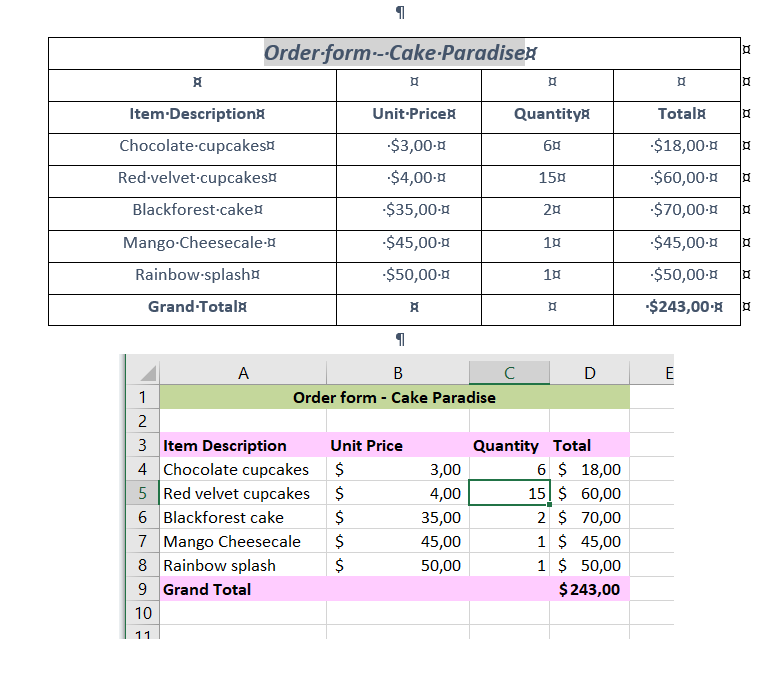I had an amazing time at the commons. I was mostly amazed by how much I could learn in so little time and how prepared and experienced the staff is. Also, it sure feels good to work surrounded by people who are constantly trying to help one another, which turns out to be the one virtue necessary to perform a good job at the commons. Inspired by my co-workers I tried my best to reach out to those who need help and struggled with them to find the answers to their problems. If could change something about these last weeks, I would probably have tried harder to complete all of the challenges. At the same time I’m satisfied with what I’ve learned so far and I really hope to continue working at the commons. Cheers!
Work Diaries Week#4 – Assistive Technology
You might think assistive technology needs to be extremely expensive (hello, $1500 copy of Kurzweil!), but did you know that Google Chrome has a ton of free browser extensions that might make using your computer a bit easier?
Try one of the following extensions, or feel free to find your own:
- Select and Speak
- Read and Write (browser version of Read and Write Gold, which we have installed on all our AT stations)
- Co:Writer
- Zoomy
- Change Colours
- Visor
- Voice Search
- Google Docs Dictation – accessible via Google Docs, no need to download and extension – info here)
- MindMeister
- Tiny Read
- Snapverter
Which extension did you use, and what does it do? What were its pros and cons? Could you see yourself using it in the future?
I decided to give it a try with Visor. It is a very intuitive and self-explanatory reading aid tool that allows the user to personalize the RGB color saturation on chrome. It can get buggy sometimes and from time to time I had to restart the browser. I will definitely stick with the tool because sometimes I have to use my laptop under dim light or in total darkness. I tested it out reading a few texts with under a cooler color balance (towards blue) and it worked out great as my eyes didn’t feel as fatigued. What I really liked about the app is how much the width controller really helps with focus and keeps your eyes from wandering away from the text.
Work Diaries Week#10 – Warm Fuzzies
Think about ONE co-worker who really excels at this job, goes above and beyond our expectations, or brings a unique skill set or worldview to this position. Shine a light on those little things that might not always be noticed, but that definitely make The Commons a better place. Spread the love!
Rick Kelly, Peter Le, Rachel Howell, Myles Dooley and Anushervon Rakhmatov. My warm fuzzies goes to all of them! They’re all great, helpful and kind people with whom I had the pleasure on spending most of my shifts with.
Work Diaries Week#5 – Professionalism
What’s something you’ve done in the last 6 months to challenge yourself? This could be related to work, school, or your personal life.
I’ve challenged myself by leaving my home country to continue my studies here in Canada. This was particularly hard for me because of my age and the time that I’ve been away from classrooms. The most difficult thing about all this was recognizing that financial success had no meaning if I wasn’t at peace with my personal life. This experience has been extremely rewarding as now I’m able to feel once again the thrill of making new plans get excited about every new challenge brought by this choice.
Week#5 – Form creation in Acrobat
Challenge to create a form!
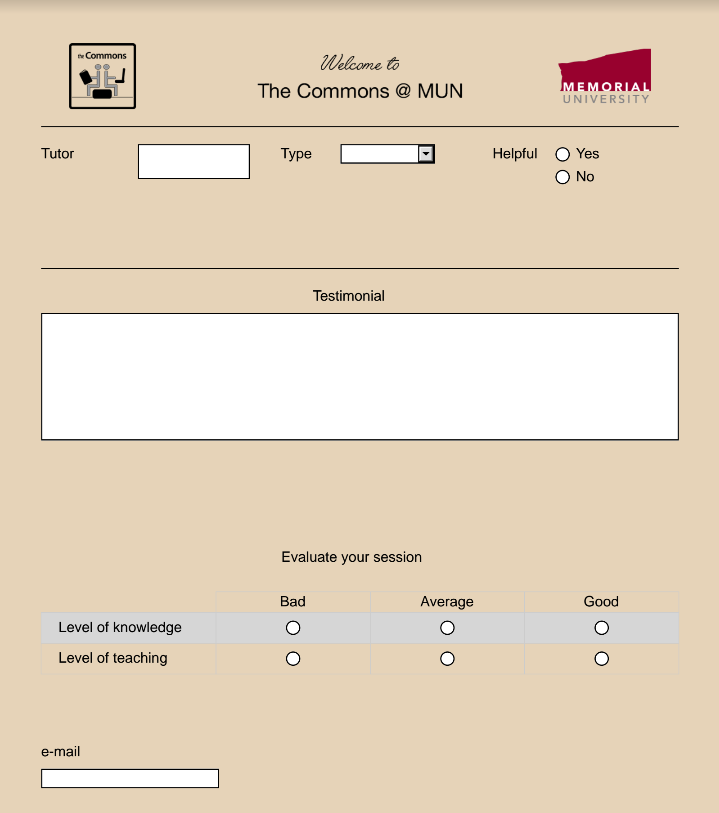
Week#7 – Publisher
This week was about MS Publisher. I had to make a flyer to advertise a few products of my choice and prepare to send it to a list of emails extracted from excel. Cool stuff, especially the products.

Week#6 – Javascript
This was a really nice challenge on making a javascript quiz about anything we wanted. I made mine about Arnold Schwarzenegger. #GETTODACHOPPAAA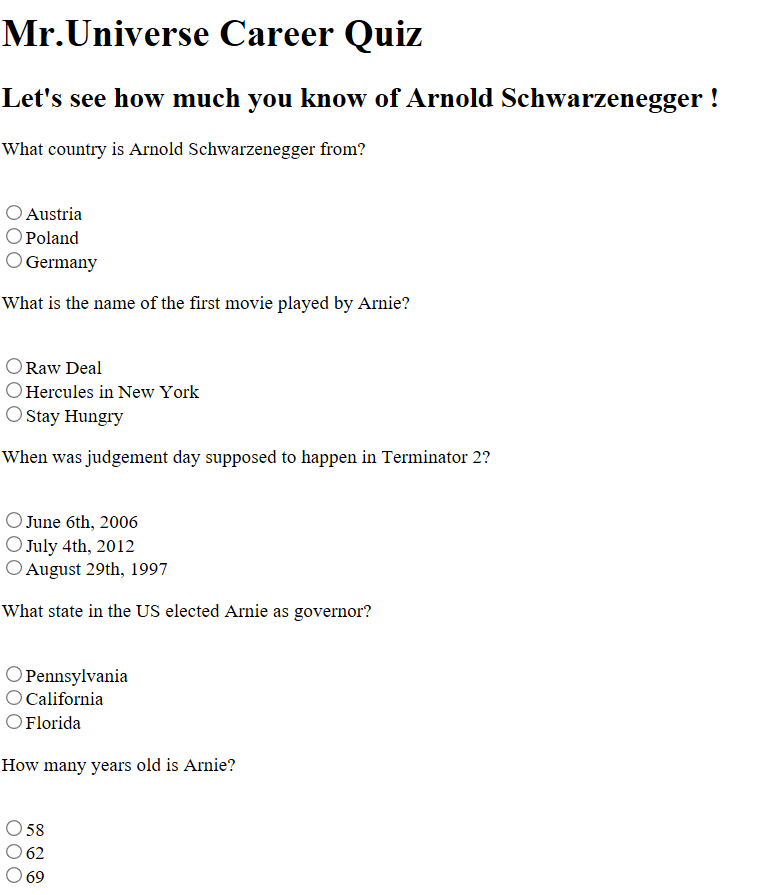
Week#1 – ePortfolio
This was a challenge that made me start this portfolio! Yay!
Week#2 – Word Template
The goal of this challenge was to create a word template. I made mine about beavis and butthead. A bit silly but totally worth it :)
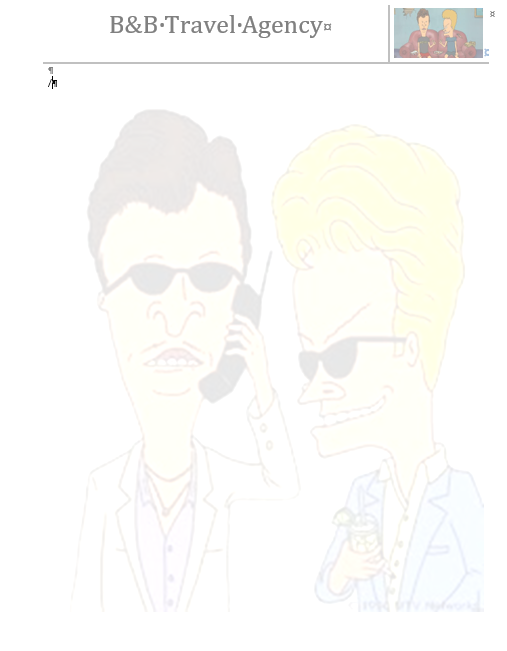
Week#4 – Link/Embedding Excel to Word
The goal of this challenge was learning how to link an excel table to a word document.